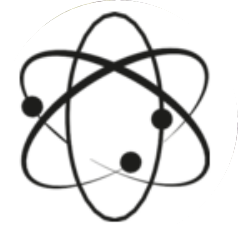使用 curl 发送 POST 请求的基本语法如下:
curl -X POST [URL] -d '[数据]' [选项]
-
-X POST:指定请求类型为 POST。 -
-d '[数据]':指定要发送的数据,可以是 JSON、XML 或普通字符串。 -
[URL]:目标服务器的地址。 -
[选项]:可选参数,如-H 'Content-Type: application/json'设置请求头,指定发送的数据类型为 JSON。
示例:
- 发送 JSON 数据:
curl -X POST -H 'Content-Type: application/json' -d '{"name": "John", "age": 30}' http://example.com/api/person
- 发送表单数据:
curl -X POST -d 'name=John&age=30' http://example.com/api/person
- 发送文件数据:
curl -X POST -F file=@/path/to/file http://example.com/upload
- 保存响应到变量:
response=$(curl -s -X POST -H 'Content-Type: application/json' -d '{"name": "John", "age": 30}' http://example.com/api/person)
echo $response
请根据实际需要调整命令中的参数