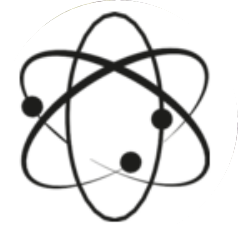要将JSON对象转换为字符串,您可以使用JavaScript中的 JSON.stringify() 方法。以下是一些使用 JSON.stringify() 方法的示例:
- 基本用法:
const data = { name: "John", age: 30, city: "New York" };
const jsonString = JSON.stringify(data);
console.log(jsonString);
输出:
{"name":"John","age":30,"city":"New York"}
- 格式化输出(使用第二个参数
null, 2):
const json = { name: "John", age: 30 };
const jsonString = JSON.stringify(json, null, 2);
console.log(jsonString);
输出:
{
"name": "John",
"age": 30
}
- 选择性地序列化属性(使用第二个参数为数组):
const json = { name: "John", age: 30, city: "New York" };
const jsonString = JSON.stringify(json, ["name", "age"]);
console.log(jsonString);
输出:
{"name":"John","age":30}
- 自定义序列化(使用第二个参数为函数):
const json = { name: "John", age: 30, city: "New York" };
const jsonString = JSON.stringify(json, (key, value) => {
if (key === "age") return value + 1;
return value;
});
console.log(jsonString);
输出:
{"name":"John","age":31,"city":"New York"}
以上示例展示了如何使用 JSON.stringify() 方法进行JSON对象的字符串转换,并且介绍了如何通过参数控制输出的格式。