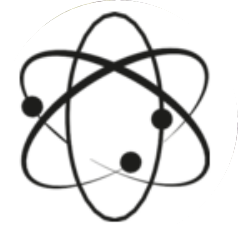根据下面提供的菜单、文件夹、标签、按钮、窗口等操作选项,请写出从资源管理器视图中开始操作,运行一个名为“hello”的C/C++项目的基本操作步骤,Run As、Debug As、Profile As、Run Configurations、New launch configuration、Build Configuration、Release、Debug、Search Project、Program Selection、 x86le-/helloworld/Release/helloworld. exe、x86le-/helloworld/Debug/helloworld. exe、Run。
【正确答案】:选中需要运行的项目,单击右键,在Run As子菜单中选Run Configurations。点击New launch configuration,在Build Configuration选择Release,点击Search Project,在弹出的Program Selection 窗口中选中x86le-/helloworld/Release/helloworld. exe后点击ok,点击Run。
【题目解析】:进行程序的步骤:在资源管理器中用鼠标右键单击需要运行的项目,在Run As子菜单中选择运行设置(Run Configurations)。在Creat,manage,and runconfiguration窗口,点击新建运行配置(New launch configuration),进入新窗口后,在Build Configuration选项中选择Release,点击Search Project,在弹出的Program Selection 窗口中选中x86le-/helloworld/Release/helloworld. exe后点击ok,全部设置完毕后,单击Run即可运行项目。